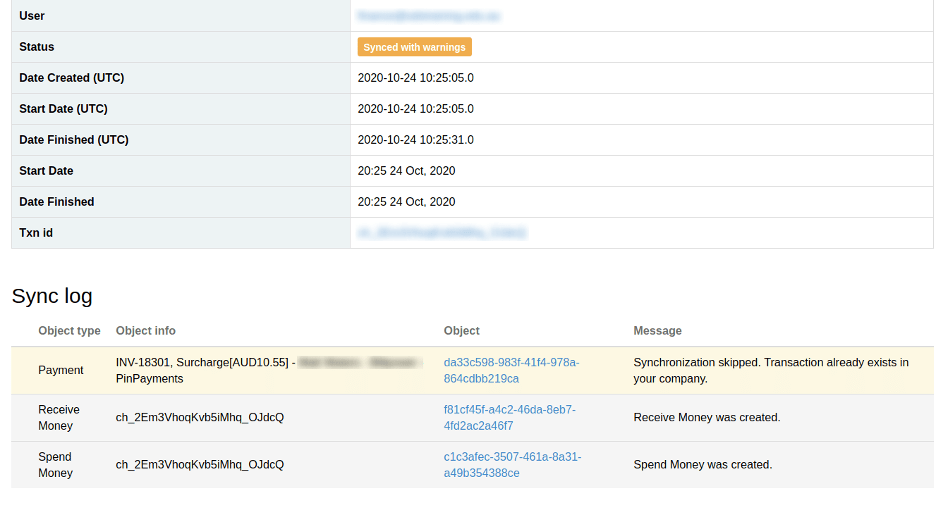While using Pin Payments Xero integration, sometimes Synder will skip the synchronization of payments and create Receive money and Spend money only for a surcharge (Pin Payments fee for processing payments). Such a transaction will be marked as Synced with warnings which is totally correct behavior of the app.
Let’s figure out when and why does it happen?
When?
This situation can happen when you send an invoice to your client via Xero, receive a payment for it through Pin Payments and the payment is applied to the invoice by Pin Payments means, so you have a paid invoice automatically with no help of Synder.
Why?
This is how the app works:
- If Apply payments to unpaid Invoice/Bill transactions feature is enabled in Synder settings, the app will look for and close open invoices automatically using customer name and date.
- However, if they are already closed (by Pin Payments directly) and the system can see that the difference is equal to Pin Payments fee amount, the app will sync the charge creating Spend Money and Receive Money to account for the fees and skip synchronization of the invoice and payment to safeguard you from having duplicates. The fact that the payment is skipped leads to the Synced with warnings status.
In other words, you needn’t worry about this Synced with warnings status: Synder works correctly protecting your books from having duplicates and accounts for Pin Payments fees.