So you’ve successfully added a payment system to Synder, and it works great for you. But what if you need to add one more payment system. Can you add it to your current account?
In fact, every plan allows you to connect a particular number of sales platforms. Please follow this link to check current plans.
For connection of the platform to Synder you need to make sure you have the necessary rights for adding apps to your system (usually master admin rights).
Note: only Synder “Manager” role will allow you to connect\disconnect platforms. If you are a “member” in Synder, please ask your Synder “Manager” to add needed platforms.
Here’s how it works, just follow the steps below:
- Select an organization needed at the top right of the page – – > go to the Settings on the left menu – – > click on Add Payment Platform.
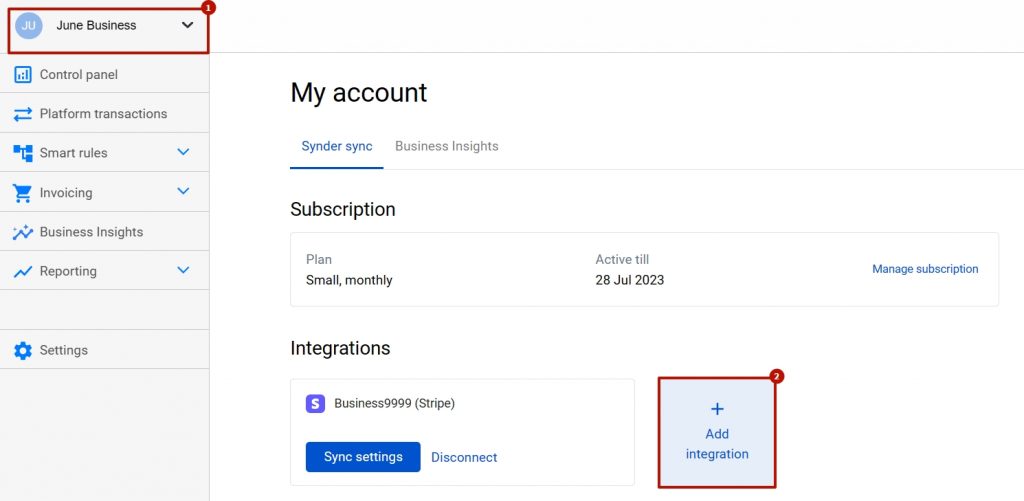
- After that, you will be redirected to the set up flow. Each payment account (location) is to be connected and set up separately;
- By choosing Shopify, PayPal, Stripe, Shopify, Etsy, etc. you will be able to connect your payment platform. Remember, the only thing you need here is to securely use your credentials of Master Admin to establish the connection for the first time.
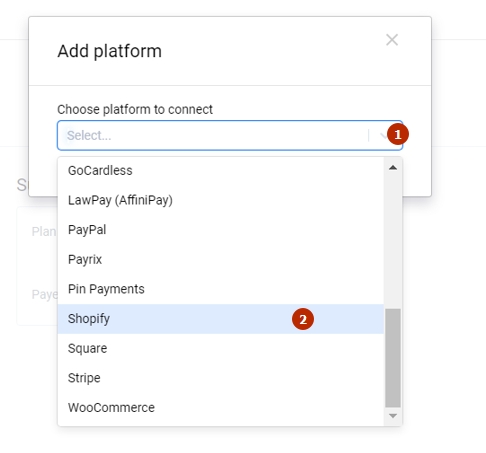
- After pressing the Connect button, you will be redirected to the Payment Platform homepage to grant your permission.
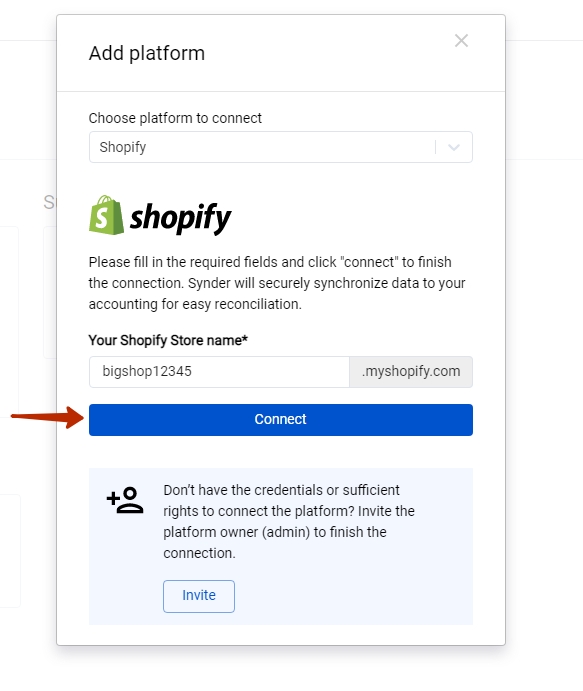
- Select your Checking account in the Payouts dropdown to complete the connection. It is needed for one-click reconciliation of the synced data.
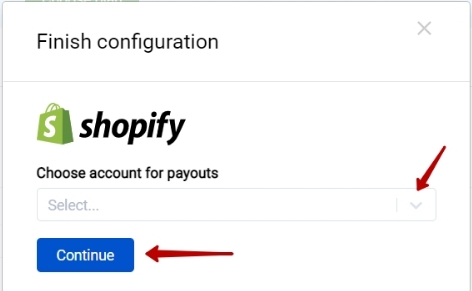
Congratulations, you did it! Now you will be able to synchronize your transactions.
Tips:
- If you have several payment platform accounts/locations you would need to repeat the steps above for each one.
- For more information on setup, check the setup guides for the platform you connect in our Knowledge Base.