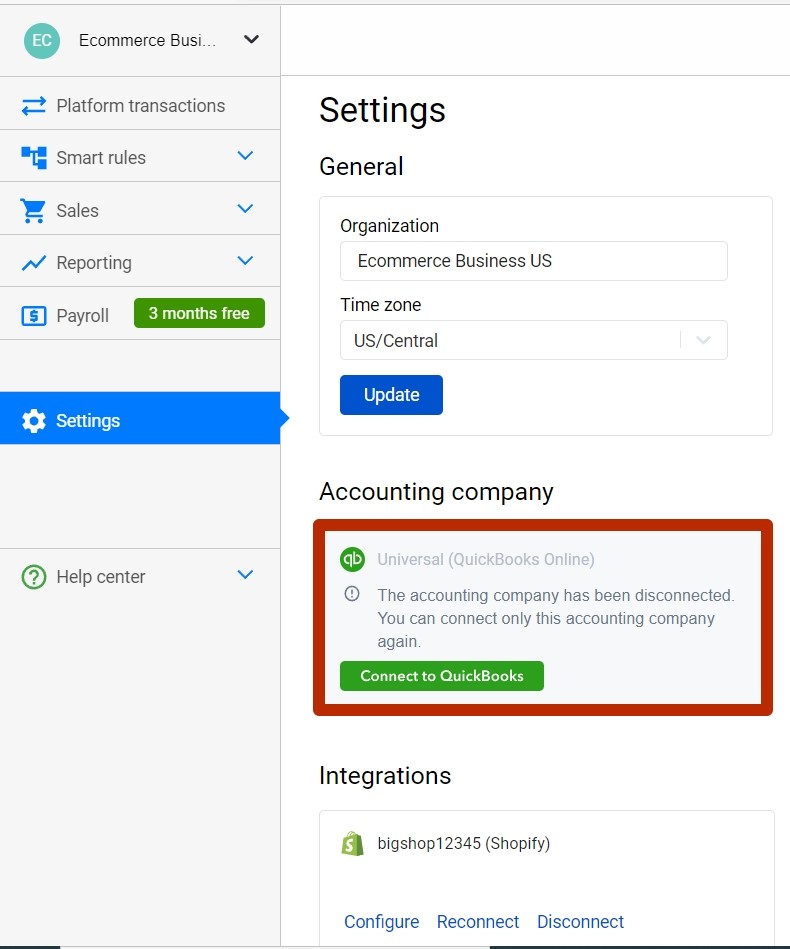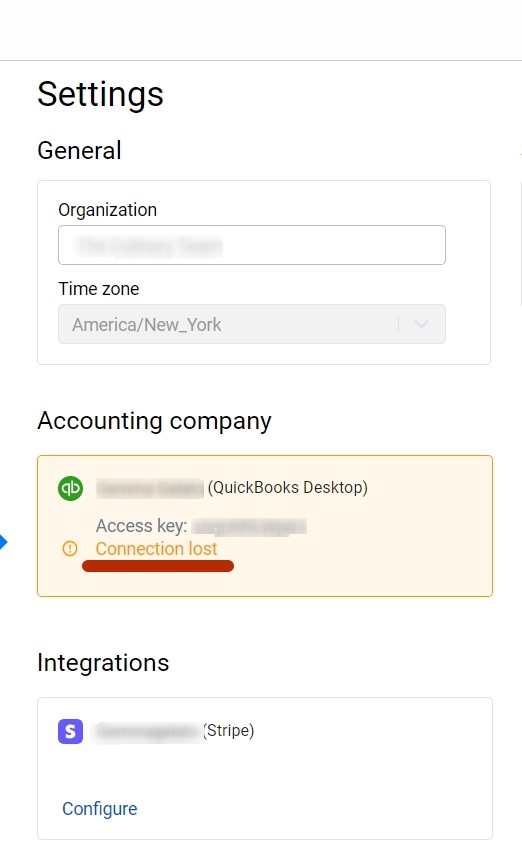In order to synchronize transactions in different currencies, make sure the Multicurrency setting is enabled in QuickBooks Online.
Note: Once the setting is enabled in QBO, it can’t be disabled, so we recommend you double-check it with your accountant.
Overview:…