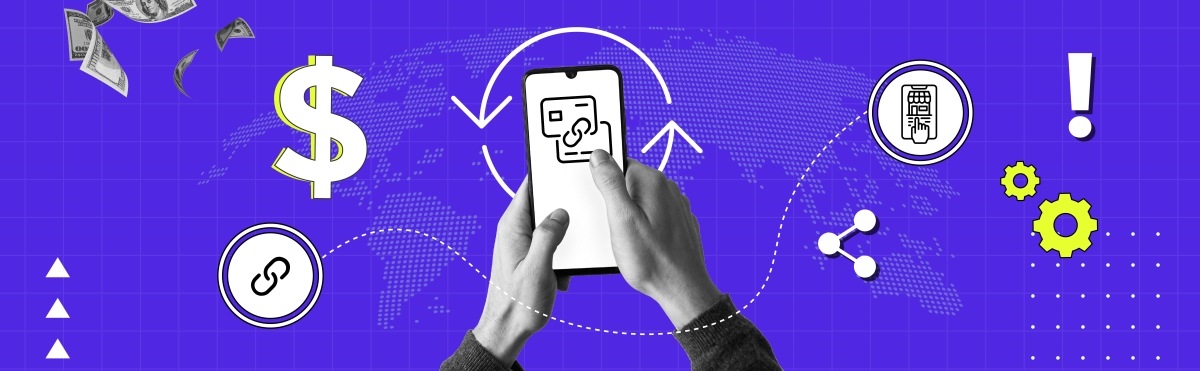What I like in QuickBooks and Xero platforms is that they are really flexible in terms of set-up for business needs. Some issues can’t be solved with inbuilt functionality in both systems, that is where their app stores step into the light. With their help, you can find simple automation solutions almost for every process of your business. The apps from the store allow business owners to connect different software platforms without paying extra money to developers. The flip side of this is that the number of solutions for some business issues is so big, that you will spend significant time on choosing, testing, and setting it all up.
Don’t worry. I am here to help you. In this article, I’m going to compare two apps that can migrate transaction data from PayPal into the QuickBooks accounting platform. Ladies and gentlemen, please, meet Synder and Connect to PayPal by Intuit.
Which one to choose: Synder or Connect to PayPal?
Spoiler: Before we compare each app in detail let us go straight to the point. According to the reviews from Intuit AppStore, users don’t like the second version of Connect to PayPal. Known previously as Sync to PayPal, the app was later updated in 2018, which was planned as a better version of itself. But… Something went wrong.
If you read customer testimonials on the app store, you will learn that the first version of Connect to PayPal, even with its drawbacks, performed much better than the all-new version of the app. Here is just a shortlist of what angered users after the update:
- The app doesn’t import transactions correctly and in real-time. Users have to correct import mistakes manually afterward, admitting that it will take 2x less time to import transactions manually without the app.
- Terrible support, which doesn’t give a clue about users’ issues, therefore can’t help them. Also, some customers couldn’t reach out for support, which caused additional frustration.
- Duplicates data!!!
- Some users couldn’t disconnect the app from their account;
- Categorization doesn’t work properly.
At the same time, if you check the latest “good” reviews – they are either empty or contain bad reviews without further explanation from customers. Anyway, that all looks strange and it seems like Intuit’s solutions for PayPal integration is left raw and abandoned.
Even though the Connect to Paypal App option is questionable, it’s absolutely free for QuickBooks users, so let’s compare it’s declared features with Synder App (which is not free but provides top-notch service for customers, who value human approach with machine accuracy).
Synder vs Connect to PayPal feature comparison
While solving almost the same problem – transaction data migration from PayPal to QuickBooks, Synder does it in a different way rather than Connect to PayPal. Let’s check out the key difference between the apps.
Products and Customers Auto-creation
You might figure out from reviews on Connect to PayPal or simply go through their user guide and find out that if you don’t have the imported product or customer – you have to create it and only then – match. Synder App does it the other way. Either product or customer from your transaction is missing in QuickBooks – it will create it automatically. Without hassle.
Always available human support
As I previously mentioned one of the biggest concerns regarding Intuit app was their customer service. Unavailable, not capable of business problems, and useless when it comes to real help. A lot of customers from the review mentioned that it’s worth paying extra for good and competent customer support of 3d party apps. Well, that’s what I call customer-centric. When I was checking Synder reviews I was so glad to see plenty of personal reviews from customers to individual members of Synder customer support. That’s what I call a human approach. Don’t hesitate to check some Synder testimonials matched to use cases.
Sync history
Connect to PayPal can import all transactions which are not older than 18 months. That is absolutely fine for young businesses, but can be a barrier for a solid company. Synder App instead allows you to migrate all your historical data without limitations. And for free.
Multi-currency
Work local – think global. But when it comes to action Connect to Paypal won’t be able to manage your international transactions in other currencies. Keep that in mind, as Synder App does.
Bonus point: Roll Back functionality
Some Connect to PayPal users would pray to get the state of their accounting books to the version before they launched the app. But even if Intuit app was deprived of crucial import mistakes it is always safer to have a way to cancel any changes. And this killer feature of Synder makes me wanna cry. Because their developers really care about the user experience and integrity of your books.
Summary
If the amount of PayPal transactions is not very significant and can be processed manually. Connect to PayPal is worth trying. At least it is free to use and even for a micro or small business, there is always a place for useful automation (in case it really brings additional value to your business). In all the other cases we recommend you to deal with transaction data recording carefully, as it may influence not only your data consistency but the state of your books in general. Thus, it may require additional payment for 3d party services like Synder. But to my point of view, it is worth that due to several reasons:
- Top-notch service costs money. If it’s free, then your data is insecure, as the service you use also pays bills and wants to earn money. That is why they may be earning somewhere else, but not on you directly. For example, selling your personal data (yeah, please read carefully terms of use, when you put a tick and agree to proceed later)
- Variety of sophisticated features;
- Specialization on the particular problem of business;
- Expertise.
Meantime, do you prefer to pay for 3d party tools or searching for free solutions?