As a business owner, you want to run your company as efficiently as possible. That means hiring a knowledgeable staff that can assist with accounting tasks. However, depending on where your retail store currently is from a revenue standpoint, bringing on a team might not be possible. The good news is that there are several accounting processes you can do yourself.
Let’s take a look at the areas of accounting you can do on your own and the best ways to do them.
Accounting for a retail store – how is it different from basic business accounting?
Before we dive into the accounting process for a retail store, it’s important to understand the difference between regular accounting and retail accounting.
Truthfully, both retail stores and other types of businesses need to keep clear records of their financial operations. Other companies like a law office don’t have to worry about keeping track of products or stock levels.
Contents:
1. 3 ways to account for inventory costs in retail accounting
2. How do I keep track of the inventory on hand?
3. What does the accounting cycle look like for retail stores?
4. How can Synder help automate my retail accounting?
3 ways to account for inventory costs in retail accounting
Since inventory is a critical retail component, choosing an inventory costing method that fits your business and the items you sell is important. There are three main ways of tracking your inventory and calculating inventory costs:
- The retail method
- First in, First out (FIFO)
- Last in, Last out (LIFO)
Let’s explore each method and see what benefits each of them provides.
The retail inventory method
The retail inventory method is a traditional way of handling retail accounting and is used to estimate the value of your retail store’s inventory. The easiest way to picture the retail inventory method is to consider it as the relationship between the inventory cost and its corresponding retail price.
Since this type of inventory costing doesn’t account for products that have been broken or stolen, it should only be used to estimate the value of your inventory. If you do decide to use this method, then you’ll also want to consider performing a physical inventory as a quality assurance check.
First in, first out (FIFO) accounting method
First-in, first-out is a method used to count ending inventory costs that focus on cost flow. The FIFO method assumes that the inventory purchase costs will also be recognized first. The value of your total inventory will decrease when using this process.
Here’s an example of how inventory costs are counted using the FIFO method:
If 50 items were initially purchased for $5 and later on 50 more items were purchased (or produced) for a total cost of $7.5, FIFO would assign the price of the first item resold to $5. After 50 items were sold, the new cost of the item would be considered $7.5, as it’s assumed that the oldest inventory is sold first.
Last in, first out (LIFO) accounting method
LIFO is the exact opposite of FIFO. The last items bought are considered the first ones sold with the LIFO method. Therefore, the cost of sales is determined by the price of items purchased most recently.
Using the same example as above:
If 50 items were first purchased for $5 and later on 50 more items were purchased at $7.5, then under the LIFO method, the first items sold would be assigned the cost of $7.5.
How do I keep track of the inventory on hand?
Unlike inventory costing, tracking inventory on hand is relatively easy. Essentially, the goal is to keep track of the amount of inventory you have in stock at any given time. This information is vital from the retail accounting perspective as it will provide you with accurate cost and forecast information.
Keeping accurate inventory records will also help save time while preparing your tax statements.
Manual tracking vs. automated inventory tracking

Unless you prefer to calculate inventory manually, the best way to track the inventory in stock is with the perpetual method. This method allows you to keep track of the items you sell as changes occur with a fully integrated point-of-sale (POS) system.
If you sell online using PayPal, Stripe, or Square, you might not need a separate POS. Instead, you can set up a smart auto-tracker in the background to instantly enter all changes into your ecommerce accounting software after a sale.
If you sell offline, you’ll have to acquire a POS system where each item will be assigned a barcode. When the item is sold and you scan its barcode, the numbers in your inventory will update automatically.
💡 You’re on your way to mastering retail accounting. Continue your journey by learning how to account for sales transactions and track COGS efficiently.
What does the accounting cycle look like for retail stores?
Once you’ve chosen an inventory costing method and set up a smart system to keep track of inventory on hand, it’s time to focus on fine-tuning the accounting cycle. For retail stores, the accounting cycle consists of the following milestones:
Recording transactions
Professional accountants like to say that the tax season never ends. The secret to a stress-free tax period is accurately recording all income and expense-related transactions throughout the year.
Since most retail business owners aren’t professional accountants, using reliable accounting software like Synder is highly recommended. Instead of worrying about manually completing accounting tasks, your retail accounting software will automatically produce reports, reconcile accounts, and keep your books up to date.
Generating financial statements
As you move through the retail accounting cycle, there are three financial statements you’ll want to look at — income statement, balance sheet, and cash flow statement. These financial statements provide crucial information that will help you make important business decisions.
Reconciling transactions
The final step in the accounting cycle for a retail store is balancing the books. This step is usually performed monthly and helps to reconcile your records with the actual balance on your business accounts. During reconciliation, if any discrepancies, errors, or unauthorized expenses are found, you should make the appropriate adjustments and mark them in your general ledger.
How can Synder help automate my retail accounting?
Managing your own accounting as a retail business owner is possible but can be quite time-consuming. Automated accounting software like Synder is one option that allows you to maintain control over your accounting while getting the support you need to focus on the retail business.
Synder provides you with the tools to manage your own accounting and helps simplify the entire retail accounting process. By automatically generating accurate P&Ls, financial statements, and routine tasks, you have all the necessary information to make important business decisions in minutes.




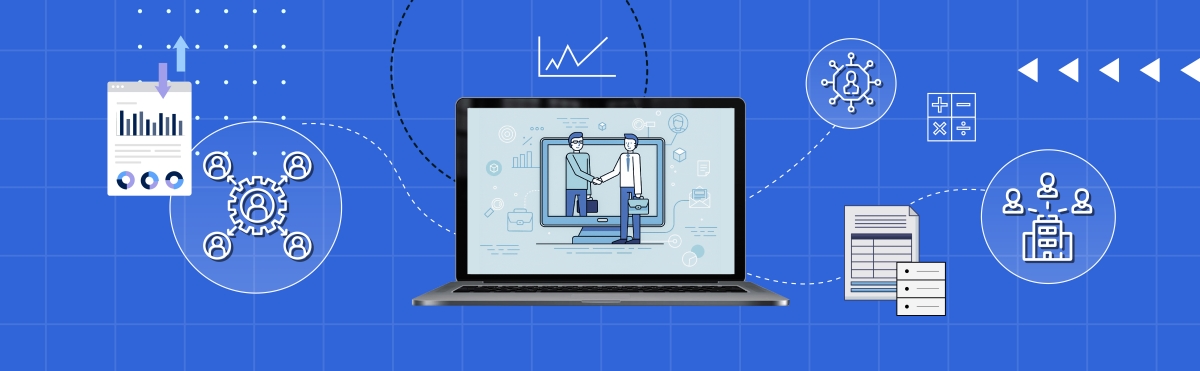

Hi there I am so excited I found your site, I really
found you by accident, while I was researching on Google for something
else, Regardless I am here now and would just like to say cheers for a incredible post and a all round thrilling blog (I also love the theme/design), I
don’t have time to go through it all at the minute but
I have book-marked it and also added in your RSS feeds, so
when I have time I will be back to read a great deal more, Please do keep up the fantastic work.
Thanks for the interesting article. Apart from accounting, you can do a lot more analysis in a store, like competitive analysis. You can succeed or stay caught up in the market. It’s up to you.